Aug 21, 2023
Cloud computing has revolutionized the way businesses operate by providing on-demand access to computing resources over the internet. There are three main cloud computing models to choose from - Infrastructure-as-a-Service (IaaS), Platform-as-a-Service (PaaS), and Software-as-a-Service (SaaS). Selecting the right model depends on your business needs, technical expertise, and budget. This blog post compares IaaS vs PaaS vs SaaS and factors to help pick the ideal cloud services.
What is IaaS?
Infrastructure-as-a-Service provides access to fundamental computing resources such as servers, storage, networks, and operating systems over the cloud. With IaaS, you rent IT infrastructure from a cloud provider on a pay-as-you-go basis.
IaaS offers high flexibility and scalability to adjust resources based on demand. It eliminates the need to invest in physical infrastructure. Leading IaaS providers include Amazon Web Services (AWS), Microsoft Azure, and Google Compute Engine.
What is PaaS?
Platform-as-a-Service provides a managed platform with pre-configured software and tools to build, test, and deploy applications quickly without managing the underlying infrastructure. PaaS offerings include development tools, databases, analytics, security, storage, and more.
PaaS allows you to focus on coding applications without worrying about provisioning and maintaining infrastructure. This improves developer productivity and speeds up app development. Prominent PaaS vendors include AWS Elastic Beanstalk, Microsoft Azure App Service, and Google App Engine.
What is SaaS?
Software-as-a-Service delivers complete software applications over the cloud on a subscription basis. SaaS apps are accessed via a web browser without any need to install, maintain, or upgrade the software.
SaaS eliminates the hassles of managing on-premise software and underlying infrastructure. You simply pay for the software you use on a monthly or annual contract. Popular SaaS applications include Salesforce CRM, Office 365, Dropbox, and Slack.
Comparing IaaS vs PaaS vs SaaS
Ownership:
- laaS - You manage operating systems, storage, network. Vendor manages cloud infrastructure.
- PaaS - You manage your applications and data. Vendor manages OS, network, servers, storage.
- SaaS - Vendor manages all hardware, OS, middleware, apps. You only manage your data and limited application config.
Flexibility:
- laaS - Very high. Full control over all infrastructure resources.
- PaaS - Moderate. Can configure application stack but cannot control underlying cloud infrastructure.
- SaaS - Low. Cannot customize applications beyond limited config settings.
Captial expense:
- laaS - None. Pay-as-you-go pricing.
- PaaS - None. Pay for what you use
- SaaS - None. Subscription-based pricing.
Technical Skills Required:
- laaS - High. Expertise needed to configure networks, servers, storage etc.
- PaaS - Moderate. Programming and app development skills required.
- SaaS - Low. End-user skills needed.
Scalability:
- laaS - Very high. Provision additional resources as needed.
- PaaS - High. Scale based on application demand.
- SaaS - High. Vendor handles scaling based on usage.
Maintenance
- laaS - High. Responsible for all updates, security patches, upkeep of OS and infrastructure.
- PaaS - Low. Vendor maintains platform, you maintain apps.
- SaaS - None. Vendor handles all maintenance and updates.
Lead time to deploy
- laaS - Weeks/months. Time needed to setup infrastructure before deploying apps.
- PaaS - Days/weeks. Faster deployment after coding apps.
- SaaS - Hours/days. Ready to use with minimal configuration
Examples:
- laaS - AWS EC2, Azure Virtual Machines, Google Compute Engine
- PaaS - AWS Elastic Beanstalk, Heroku, Azure App Service
- SaaS - Office 365, Gmail, Salesforce, Slack
Factors for Choosing the Right Cloud Computing Model
Here are some key considerations when deciding between IaaS, PaaS and SaaS:
- Skills and Expertise : IaaS requires advanced IT skills to manage infrastructure whereas SaaS needs only end-user abilities. PaaS falls in between needing coding/development capabilities. Assess your team’s technical proficiency.
- Budget : Upfront costs are lower for SaaS and PaaS since you don’t invest in hardware. IaaS has no upfront costs but you pay for resources as you use them. Calculate total cost of ownership for each option.
- Flexibility and Customization : IaaS offers full control to customize infrastructure while SaaS has little flexibility beyond configuration settings. PaaS provides moderate customization for the application platform. Decide how much you need to customize.
- Speed to Deploy : SaaS allows near instant deployment while IaaS and PaaS have longer lead times. Factor in how quickly you need to be operational.
- Security : With SaaS, the vendor handles security. IaaS and PaaS give you more control but also more responsibility for security. Assess your compliance and security needs.
- Scalability : All three models can scale rapidly to meet demand. But scaling an application is easier with PaaS and SaaS compared to scaling infrastructure with IaaS. Consider your workload variability.
FAQ's
Q: Which cloud model is the cheapest?
A: SaaS is usually the most cost-effective model in the long run since you avoid large upfront costs of owning and managing infrastructure and software. The pay-as-you-go pricing of IaaS and PaaS can also be economical if resource needs are low.
Q: When should I choose IaaS vs PaaS?
A: IaaS provides complete infrastructure control so it is better suited when you have in-house technical skills. PaaS is ideal for quickly building cloud-native apps without infrastructure management. Evaluate team skills and app requirements.
Q: Is SaaS secure?
A: Leading SaaS vendors offer robust security and regular patching which can be as secure as on-premise software. Ensure the vendor conforms to regulations and standards applicable to your data and industry.
Q: Can I switch between cloud models later?
A: Yes, you can migrate from one model to another as your needs change. For example, lifting an application built on PaaS and moving it to IaaS or migrating SaaS data to on-premise servers.
Q: Which cloud model is most scalable?
A: All three models allow automatic scaling of resources based on demand. IaaS scales infrastructure at the server/network layer while PaaS and SaaS scale the application layer. SaaS and PaaS minimize lead time to deploy additional capacity.
Conclusion
Choosing the right cloud model - IaaS, PaaS or SaaS - depends on your specific business needs, level of technical expertise, and budget. IaaS provides the most control and flexibility while SaaS is the easiest to use with minimal upfront costs. PaaS offers a balance enabling developers to quickly build cloud apps without managing infrastructure.
Evaluate your capabilities, application requirements, cost, security needs and scalability to select the appropriate cloud services. Many organizations use a combination of these approaches to get the mix of control, convenience and cost-effectiveness. With cloud computing maturing, you have many excellent options to achieve business goals so consider both short-term and long-term factors in your decision.