May 22, 2023
Introduction:
In today's digital era, where mobile devices have become an integral part of our lives, it is crucial for businesses to prioritize mobile-first design to provide a seamless user experience. With the increasing number of users accessing websites and applications on smartphones and tablets, optimizing the user experience for small screens has become a necessity. This blog will explore the importance of mobile-first design, its key points, do's and don'ts, as well as offer valuable tips and tricks to help you create a compelling mobile experience.
Need for Mobile-First Design:
Mobile devices have surpassed desktops as the primary means of accessing the internet. Therefore, it is essential to prioritize mobile users when designing websites and applications. Mobile-first design enables businesses to meet the growing demands of their mobile audience, enhance user engagement, increase conversion rates, and gain a competitive edge in the market.
Key Points for Mobile-First Design:
- Responsive Layout: Design a flexible layout that adapts to different screen sizes, ensuring content is easily accessible and readable on small screens.
- Simplified Navigation: Opt for a minimalistic navigation menu that is easy to use and does not clutter the screen, allowing users to navigate effortlessly.
- Clear Call-to-Actions: Use prominent and easily clickable buttons to guide users towards their desired actions, such as making a purchase, signing up, or contacting the business.
- Streamlined Content: Prioritize essential content and keep it concise, ensuring that it is presented in a scannable format to accommodate smaller screen sizes.
- Optimize Loading Speed: Mobile users expect fast-loading websites. Compress images, minify code, and leverage caching techniques to optimize the loading speed on mobile devices.
- Touch-Friendly Design: Create buttons and interactive elements that are large enough to be easily tapped with a finger, taking into account the average size of human fingers.
- Performance Optimization: Optimize the performance of your mobile site or app by minimizing server requests, utilizing browser caching, and adopting efficient coding practices.
Do's and Don'ts of Mobile-First Design:
Do's:
- Do prioritize content hierarchy to ensure important information is displayed prominently.
- Do use responsive images that adapt to different screen resolutions.
- Do conduct thorough testing on various mobile devices and screen sizes.
- Do utilize white space strategically to improve readability and visual appeal.
- Do implement touch gestures, such as swipe and pinch-to-zoom, when appropriate.
Don'ts:
- Don't use small font sizes that strain the user's eyes or require zooming.
- Don't rely heavily on Flash or other technologies that are not supported on mobile devices.
- Don't overcrowd the screen with too many elements or complex design features.
- Don't forget to optimize your website's performance to ensure fast loading times.
- Don't neglect usability testing and gathering user feedback to improve the mobile experience.
Tips and Tricks for Mobile-First Design:
- Conduct User Research: Understand your target audience's preferences, behaviors, and needs when designing for mobile devices.
- Implement Visual Hierarchy: Use size, color, and placement to guide users' attention to the most important elements on the screen.
- Utilize Mobile-Friendly Forms: Simplify form fields, use auto-fill options, and minimize the number of required inputs to improve the user experience.
- Embrace Mobile Gestures: Incorporate intuitive touch gestures like swiping, pinching, and scrolling to enhance user interactions.
- Leverage Accelerated Mobile Pages (AMP): Implement AMP to create fast-loading, stripped-down versions of your web pages for mobile users.
- Perform Cross-Browser and Cross-Device Testing: Ensure your mobile design is consistent and functions properly across different browsers, operating
- Optimize Forms and Input Fields: Use auto-fill suggestions, provide clear error messages, and simplify the input process to streamline form submissions on mobile devices.
- Prioritize Speed and Performance: Compress images, minimize HTTP requests, and optimize code to reduce loading times and improve overall performance on mobile devices.
- Consider Thumb-Friendly Interactions: Position important interactive elements within easy reach of the user's thumb, as most users hold their phones with one hand.
- Test for Usability: Conduct usability testing specifically for mobile devices to identify any pain points or usability issues and make necessary improvements.
- Implement Responsive Typography: Use fluid typography that adjusts dynamically based on the screen size to enhance readability and legibility on smaller screens.
Conclusion:
Mobile-first design is no longer an option but a necessity in today's mobile-centric world. By prioritizing the user experience on small screens, businesses can engage and retain mobile users, improve conversion rates, and stay ahead of the competition. Remember to design responsive layouts, simplify navigation, optimize loading speed, and create touch-friendly interfaces. By following the key points, do's and don'ts, and implementing the tips and tricks mentioned in this blog, you can create an outstanding mobile experience that delights your users and drives business success.
Ensure that you stay up to date with the latest trends and technologies in mobile design and regularly monitor user feedback to continually improve and refine your mobile-first design approach. With a focus on optimizing user experience on small screens, you can attract more visitors, enhance your website's visibility, and establish a strong online presence in the ever-expanding mobile landscape.